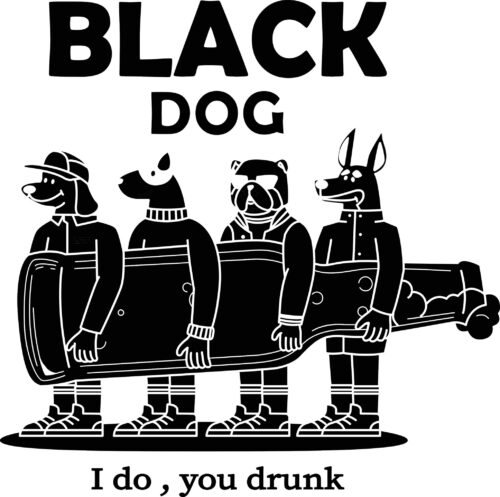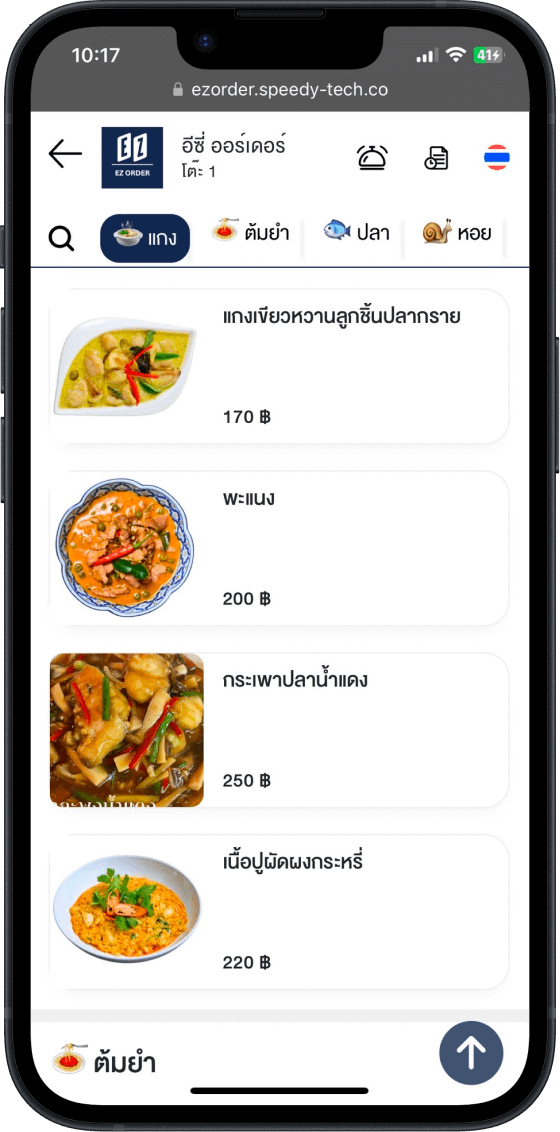
EZORDER
Customers can scan QR code on the table to select the desired product.
-
 No waste of time standing and waiting for orders.
No waste of time standing and waiting for orders.
-
 Employee work less
Employee work less
-
 Employee less
Employee less
-
 Reduce the problem of wrong orders.
Reduce the problem of wrong orders.
-
 Reduce exposure
Reduce exposure
-
 Best-selling products and static reports
Best-selling products and static reports
-
 Discount System
Discount System
Platform of QR code system.
Online menu for restaurant and café businesses.
Reduce staff costs
and menu category.
Increase
productivity
Manage your business professionally.
Positive customer experience
with EZORDER to make ordering easily.
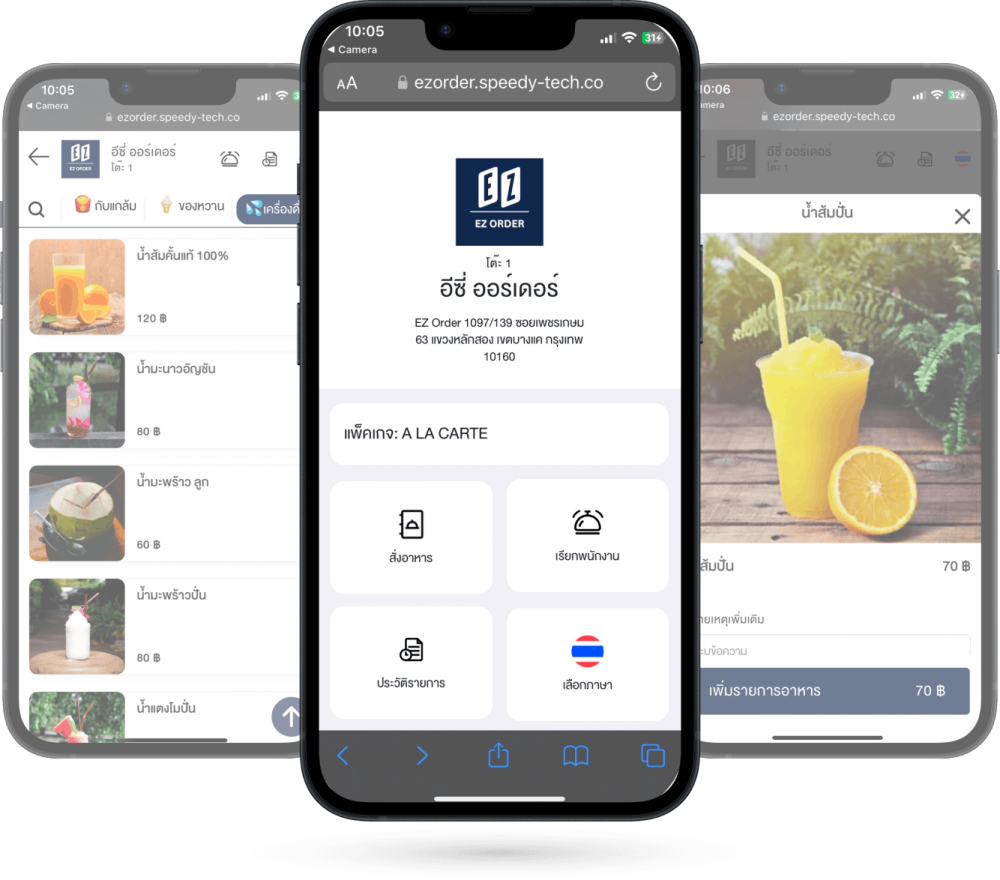
4 Simple step
For coming customers
choose your restaurant
-
1.Scan for QR Code on the table.
-
2.Select menu. Then press order.
-
3.Waiting your order immediate.
-
4.Call staff and pay instantly via mobile.
Ordering System with QR CODE to help
your order management Effectively.

Video about EZORDER
EZORDER SUBSCRIPTION PLAN



Conveniently and quickly ordering.
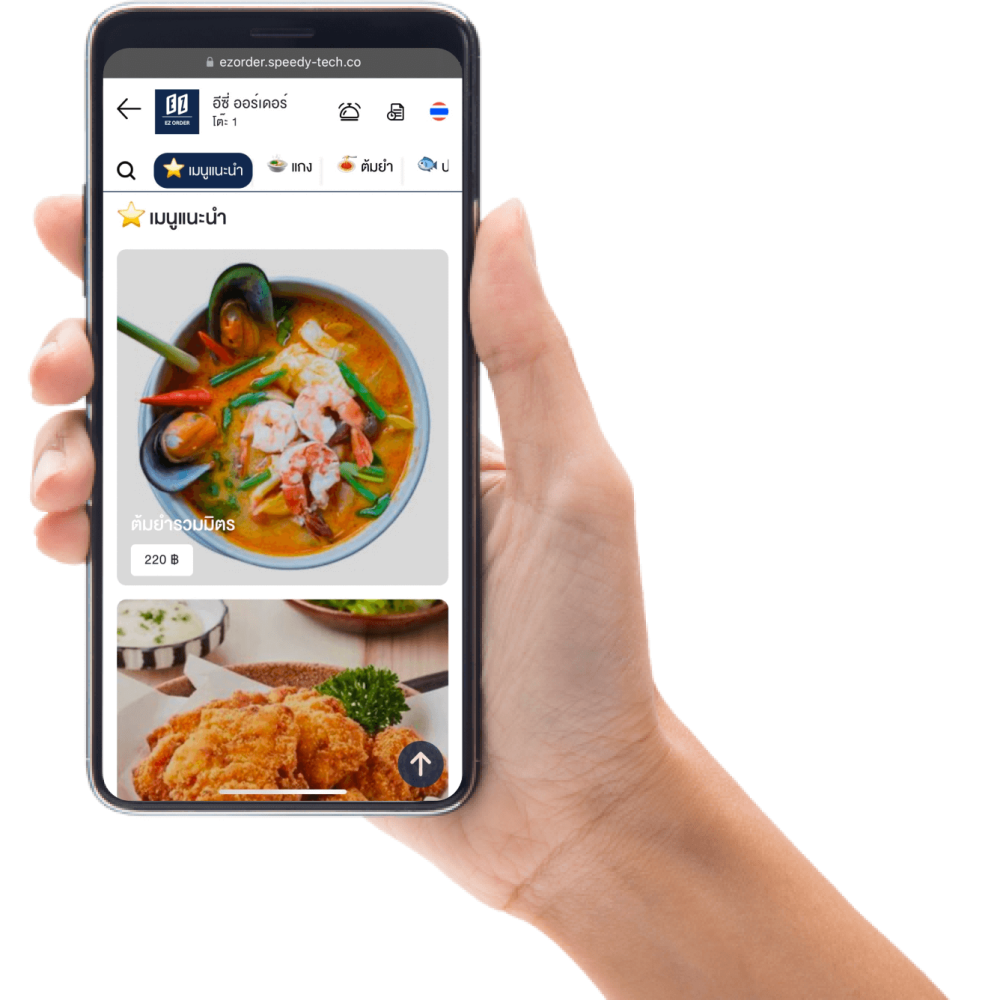
Our Customers
FAQ about EZORDER
Basic Operating Systems
EZORDER Working Principles (with an introductory overview clip)
Customers can scan the menu and order food via the EZORDER QR Code or the staff can key in the order on their devices.
After scanning and placing an order, it will be notified through the EZORDER MERCHANT App. The staff will confirm the order using the app on their Android phone or tablet.
The order will then be sent to the kitchen. Multiple printers can be connected at different points, categorized by product type, and separated by different kitchens.
The order slip will include information such as the menu items, quantities, product options, and the table number. A QR code for payment can also be added to the end of the bill.
📊 The EZORDER system provides reports such as:
- Total sales reports
- Sales reports by product
- Sales reports by product type
- Scanning reports for each menu item
All reports can be exported to Excel. 😊
Service & Package
Plus
Price: 590.-/Month
Table/Room: 1-40
Users: 5 Users
Menu: 1-150
*Discount 5,900.-/Year (2 Month Free)
Gold
Price: 790.-/Month
Table/Room: 41-100
Users: 7 Users
Menu: 150-250
*Discount 7,900.-/Year (2 Month Free)
Platinum
Price: 990.-/Month
Table/Room: Umlimit
Users: Umlimit
Menu: Umlimit
*Discount 9,900.-/Year (2 Month Free)
Contact us
You can contact our staff through both our Facebook page and LINE OA. Ezorder from 09:00 AM to 09:00 PM every day, including holidays.
Can connect with POS?
The EZORDER system can be used in conjunction with a POS system 😊. The restaurant can record the order slips or receipts directly into the POS system. This means the restaurant does not need to purchase additional printers.
Model of printer
Currently, we recommend using the Barigan PR-01 W printer from our company. It has been verified to work seamlessly with our system and comes with a 1-year warranty.
What are the device need to use?
A single Android/iOS phone can be used to operate the system. Our solution is software-based, allowing customers to use their existing mobile phones or tablets.
Additional accessories depend on the restaurant’s needs.
- Barigan PR-01W Printer: 3,200 THB. If you already have a different printer model, you can try connecting it as some models may be compatible. 😊
- Cash Drawer: 1,590 THB.
Can you print multiple kitchens? How many prints can I use?
You can print orders separately for different kitchens. Initially, we recommend using 2 printers. If you need to connect multiple printers, it will depend on the internet signal and the distance between the printers and the WiFi.
If need to use system now, how much does it cost?
If the customer is ready to use the system immediately, the cost will be according to the package they choose, plus any additional equipment based on their restaurant’s needs. Initially, customers can try the system for free for 30 days.
What are the conditions for the free trial?
You can add LINE @ezorder or click on the link https://lin.ee/dXnZSCP to provide your business information for free registration.
An admin will provide support and guidance. Customers can try the service for free for 30 days. If setting up the menu is inconvenient for the restaurant, we offer menu setup services:
- Price: 590 THB (up to 50 items)
- Price: 990 THB (51-100 items)
- Price: 1,590 THB (100-200 items)
How to set the menu?
For general restaurants, click the link: https://drive.google.com/file/d/1xXS8g8traEYRlDIOwILv4iKtASl3Avg8/view?usp=sharing
For buffet restaurants, click the link: https://drive.google.com/file/d/1aBkxOE0AZm8uXPZYtG9k9bitXHRw8yCz/view?usp=sharing
How to connect with the printer ?
Link to the video clip for connecting a single printer: https://drive.google.com/file/d/16y9OGA9FFcFuGuFe1IxpE6KJn2kzK79V/view?usp=sharing
Link to the video clip for connecting two printers: https://drive.google.com/file/d/1FzlB5uPvoqzQqpj0LONp3HGSIMzzaCMr/view?usp=sharing
How to setting resturant via mobile application ?
Guide on how to set up your store via the application: https://drive.google.com/file/d/1k02L0iwawJdkEaQqoZqFBf8bWoD9Gft0/view?usp=sharing
How to download application ?
iOS : https://apps.apple.com/th/app/ezorder/id6479014424
Android : https://play.google.com/store/apps/details?id=com.ezorder.notification
Can use my printer to connect with EZORDER ?
You can try connecting with your existing printer, but we cannot guarantee it will work perfectly with our system 100%.